Passwordless SSO Login
In this video we'll show you the user experience for the passwordless login to single sign-on applications.
The passwordless user experience on a computer
First, let's look at the passwordless user experience on a computer. So let's say a user is on a Mac, they open up Slack and type in the name of their workspace, then they click continue. They'll choose to sign in with their single sign-on, which will then delegate authentication to Beyond Identity and now they're in.
Behind the scenes, Beyond Identity checks the user's authenticator and credentials on their computer. It's a seamless login experience for your users. There's no password or second device required. It's really easy and it's the same experience for both web apps and native desktop apps.
The passwordless user experience on mobile
Now let's check out the passwordless user experience on a phone. The login experience is the same for both web-based apps and native mobile apps, so let's login to Slack.
The user types in the workspace name and clicks next. The user then sees a prompt to sign in with Beyond Identity and there's no password involved. They click to verify their identity, it automatically opens up the Beyond Identity Authenticator, and checks their credentials embedded on their phone, and now their identity and device have been verified.
They can tap the button on the top left corner to go back to Slack, and now they're in their app. There's no passwords or one-time codes.
In this video we'll show you the user experience for the passwordless login to single sign-on applications.
The passwordless user experience on a computer
First, let's look at the passwordless user experience on a computer. So let's say a user is on a Mac, they open up Slack and type in the name of their workspace, then they click continue. They'll choose to sign in with their single sign-on, which will then delegate authentication to Beyond Identity and now they're in.
Behind the scenes, Beyond Identity checks the user's authenticator and credentials on their computer. It's a seamless login experience for your users. There's no password or second device required. It's really easy and it's the same experience for both web apps and native desktop apps.
The passwordless user experience on mobile
Now let's check out the passwordless user experience on a phone. The login experience is the same for both web-based apps and native mobile apps, so let's login to Slack.
The user types in the workspace name and clicks next. The user then sees a prompt to sign in with Beyond Identity and there's no password involved. They click to verify their identity, it automatically opens up the Beyond Identity Authenticator, and checks their credentials embedded on their phone, and now their identity and device have been verified.
They can tap the button on the top left corner to go back to Slack, and now they're in their app. There's no passwords or one-time codes.
In this video we'll show you the user experience for the passwordless login to single sign-on applications.
The passwordless user experience on a computer
First, let's look at the passwordless user experience on a computer. So let's say a user is on a Mac, they open up Slack and type in the name of their workspace, then they click continue. They'll choose to sign in with their single sign-on, which will then delegate authentication to Beyond Identity and now they're in.
Behind the scenes, Beyond Identity checks the user's authenticator and credentials on their computer. It's a seamless login experience for your users. There's no password or second device required. It's really easy and it's the same experience for both web apps and native desktop apps.
The passwordless user experience on mobile
Now let's check out the passwordless user experience on a phone. The login experience is the same for both web-based apps and native mobile apps, so let's login to Slack.
The user types in the workspace name and clicks next. The user then sees a prompt to sign in with Beyond Identity and there's no password involved. They click to verify their identity, it automatically opens up the Beyond Identity Authenticator, and checks their credentials embedded on their phone, and now their identity and device have been verified.
They can tap the button on the top left corner to go back to Slack, and now they're in their app. There's no passwords or one-time codes.

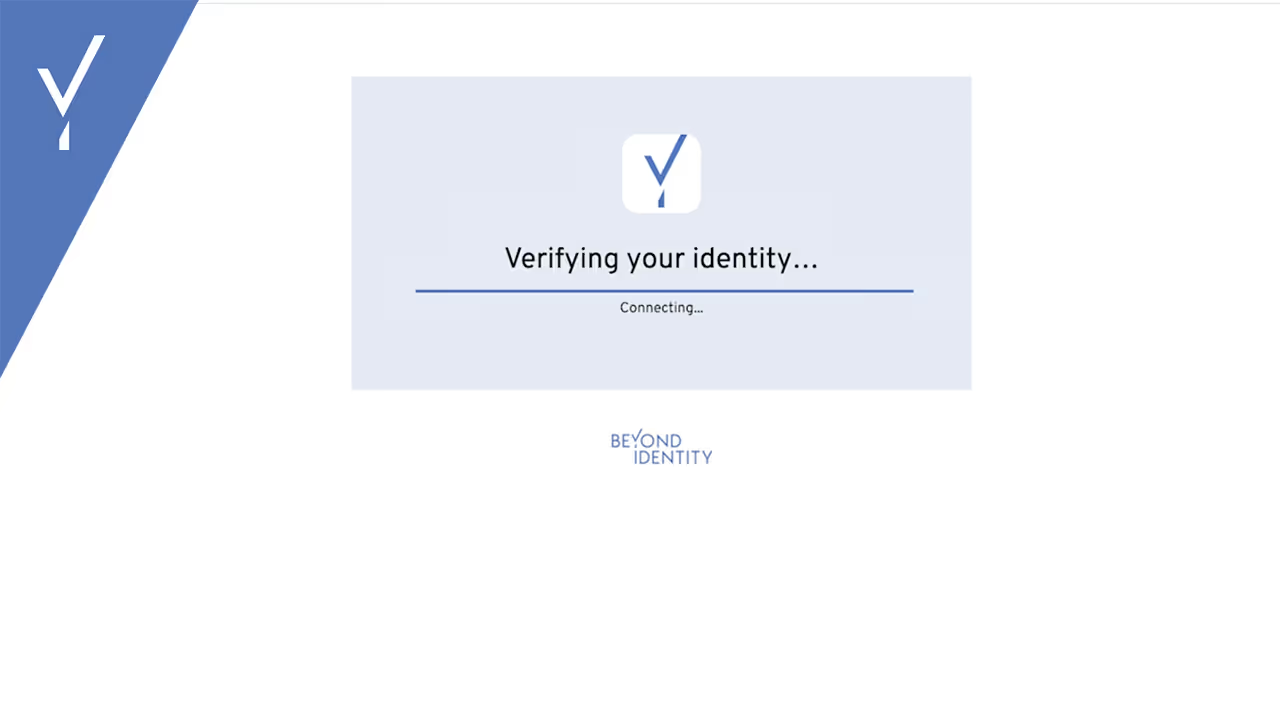





.png)






.avif)



.avif)






.avif)

