New: Self Remediation Features to Reduce Help Desk Tickets and Improve UX
TL;DR
- What are the new features? We’ve released two user experience improvements in early access, Self-Remediation and a New Loading Screen, designed to make authentication smoother, faster, and more intuitive for end users.
- How does it benefit Beyond Identity customers? These updates empower users to fix common access issues on their own, dramatically reduce IT ticket volume, and give security teams confidence that only authorized devices can generate new passkeys, helping reduce opportunities for scam “replace my passkey” requests.
- How do I enable it for my users? Reach out to your Customer Success Manager or submit a support ticket to enable the new features.
What is the New Self-Remediation & Login Experience?
Beyond Identity continues to simplify secure access and our latest updates take another step toward making passwordless authentication effortless for everyone.
Self-Remediation: Fewer Tickets, Faster Fixes
Previously, when an end user loses a passkey or had one deleted by an admin, most would open a helpdesk ticket to regain access. This created unnecessary friction for users and a constant stream of low-level tickets for IT teams.
Once enabled, Beyond Identity automatically detects the two relevant error states:
- Passkey Deleted Notification: when an admin-removed credential prevents access.
- Passkey Not Found / Passkey Not Found with Fallback Notification: when a passkey is missing on a new device.
Instead of a generic error, users are prompted to self-remediate. These updates empower users to fix common access issues without contacting IT by using policy-gated credential extension, which ensures new devices can only be added if they meet security requirements, significantly mitigating social-engineering-based attacks. IT admins can also customize the user-facing error message and toggle individual flows
End-user experience:
With Self-Remediation, users can now resolve missing or deleted passkeys in three simple steps, directly from the login flow:
- Attempt to access their desired application.
- Receive a guided prompt to set up a new passkey on another trusted device.
- Follow the step-by-step instructions to re-establish secure access. No IT involvement required.
Immediate benefits:
- For end users, this means less downtime.
- For IT admins, it eliminates hundreds of repetitive “I can’t log in” tickets.
- For security teams, it closes off the phishing risk of attackers impersonating employees to request credential resets.
New Loading Screen: Clarity & Confidence at Every Step
Alongside Self-Remediation, the new loading experience gives users clear, reassuring feedback during the authentication process. It displays contextual guidance with simplified messaging to reduce confusion and improve user trust.
Organizations can also customize the loading screen with their own logo, creating a more polished, on-brand experience for users. It’s a small touch that helps IT teams stand out, not just for delivering best-in-class security, but for delivering it with professionalism and care.
End-user experience:
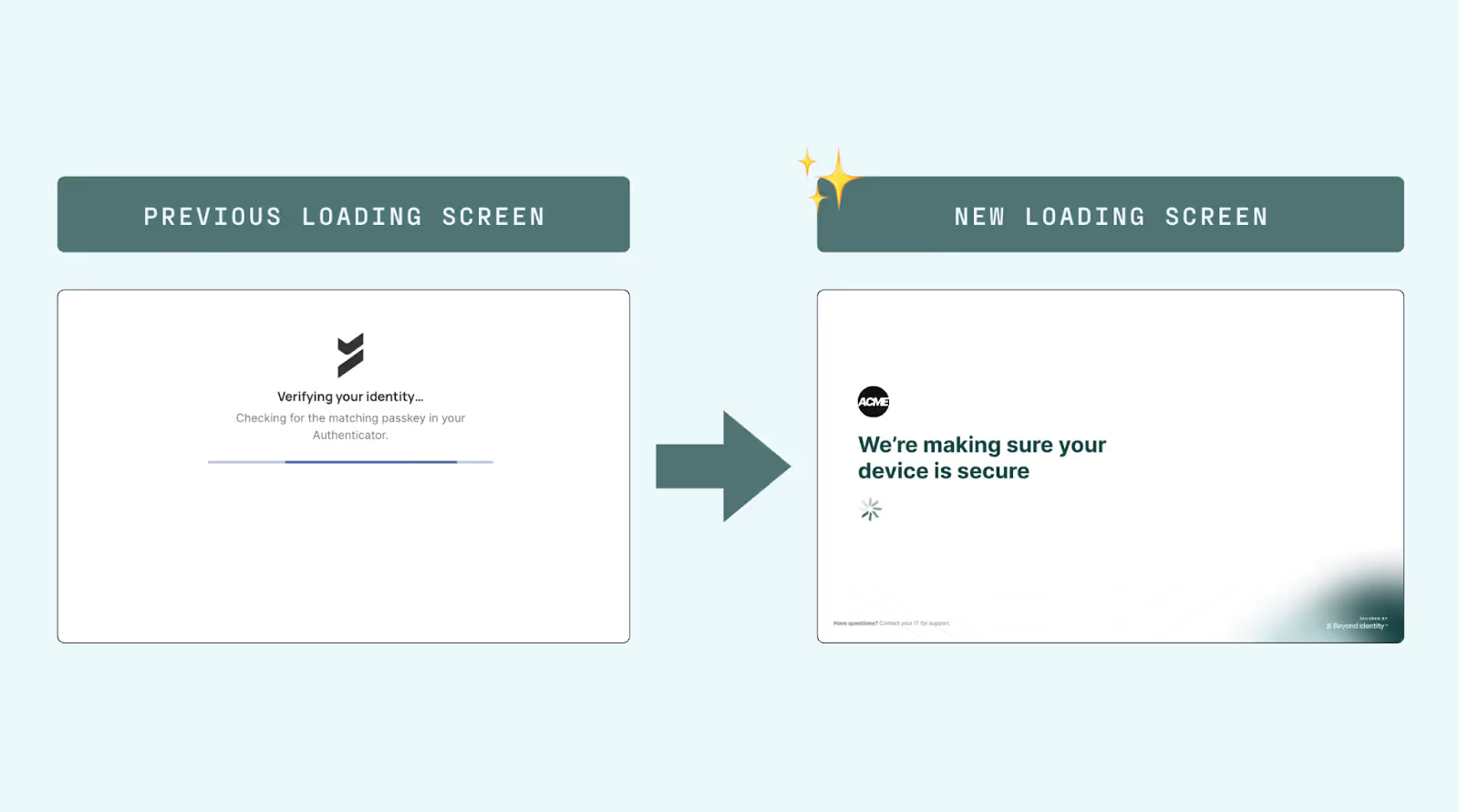
How can I get access to the new UX features?
Both features are available now for most tenants. Please contact your Customer Success Manager or submit a support ticket to see if you’re eligible and to enable it for your tenant. For admin and end user documentation, see our latest release notes.
Together, these updates modernize the Beyond Identity user experience, combining enterprise-grade security with consumer-grade simplicity.
TL;DR
- What are the new features? We’ve released two user experience improvements in early access, Self-Remediation and a New Loading Screen, designed to make authentication smoother, faster, and more intuitive for end users.
- How does it benefit Beyond Identity customers? These updates empower users to fix common access issues on their own, dramatically reduce IT ticket volume, and give security teams confidence that only authorized devices can generate new passkeys, helping reduce opportunities for scam “replace my passkey” requests.
- How do I enable it for my users? Reach out to your Customer Success Manager or submit a support ticket to enable the new features.
What is the New Self-Remediation & Login Experience?
Beyond Identity continues to simplify secure access and our latest updates take another step toward making passwordless authentication effortless for everyone.
Self-Remediation: Fewer Tickets, Faster Fixes
Previously, when an end user loses a passkey or had one deleted by an admin, most would open a helpdesk ticket to regain access. This created unnecessary friction for users and a constant stream of low-level tickets for IT teams.
Once enabled, Beyond Identity automatically detects the two relevant error states:
- Passkey Deleted Notification: when an admin-removed credential prevents access.
- Passkey Not Found / Passkey Not Found with Fallback Notification: when a passkey is missing on a new device.
Instead of a generic error, users are prompted to self-remediate. These updates empower users to fix common access issues without contacting IT by using policy-gated credential extension, which ensures new devices can only be added if they meet security requirements, significantly mitigating social-engineering-based attacks. IT admins can also customize the user-facing error message and toggle individual flows
End-user experience:
With Self-Remediation, users can now resolve missing or deleted passkeys in three simple steps, directly from the login flow:
- Attempt to access their desired application.
- Receive a guided prompt to set up a new passkey on another trusted device.
- Follow the step-by-step instructions to re-establish secure access. No IT involvement required.
Immediate benefits:
- For end users, this means less downtime.
- For IT admins, it eliminates hundreds of repetitive “I can’t log in” tickets.
- For security teams, it closes off the phishing risk of attackers impersonating employees to request credential resets.
New Loading Screen: Clarity & Confidence at Every Step
Alongside Self-Remediation, the new loading experience gives users clear, reassuring feedback during the authentication process. It displays contextual guidance with simplified messaging to reduce confusion and improve user trust.
Organizations can also customize the loading screen with their own logo, creating a more polished, on-brand experience for users. It’s a small touch that helps IT teams stand out, not just for delivering best-in-class security, but for delivering it with professionalism and care.
End-user experience:
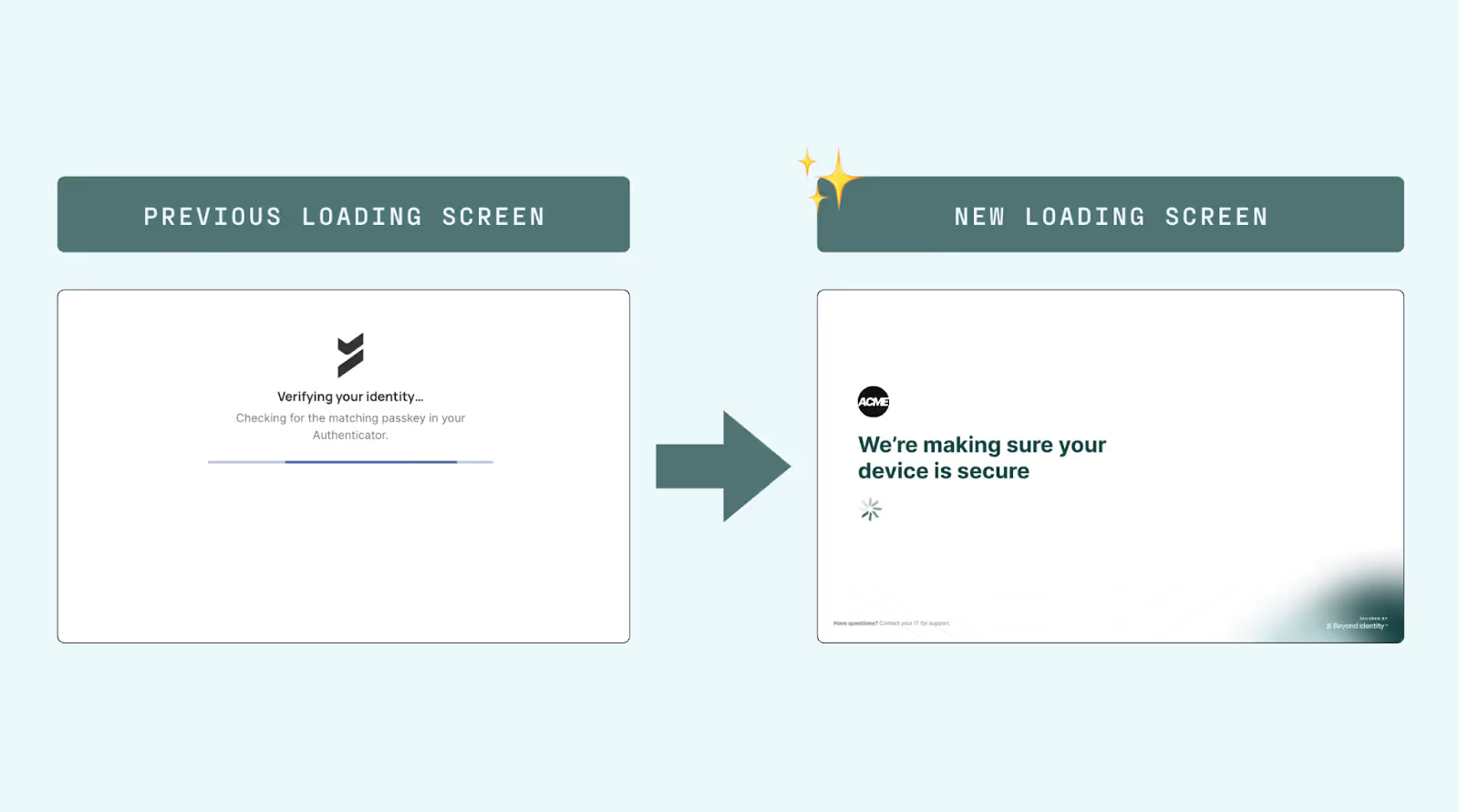
How can I get access to the new UX features?
Both features are available now for most tenants. Please contact your Customer Success Manager or submit a support ticket to see if you’re eligible and to enable it for your tenant. For admin and end user documentation, see our latest release notes.
Together, these updates modernize the Beyond Identity user experience, combining enterprise-grade security with consumer-grade simplicity.
TL;DR
- What are the new features? We’ve released two user experience improvements in early access, Self-Remediation and a New Loading Screen, designed to make authentication smoother, faster, and more intuitive for end users.
- How does it benefit Beyond Identity customers? These updates empower users to fix common access issues on their own, dramatically reduce IT ticket volume, and give security teams confidence that only authorized devices can generate new passkeys, helping reduce opportunities for scam “replace my passkey” requests.
- How do I enable it for my users? Reach out to your Customer Success Manager or submit a support ticket to enable the new features.
What is the New Self-Remediation & Login Experience?
Beyond Identity continues to simplify secure access and our latest updates take another step toward making passwordless authentication effortless for everyone.
Self-Remediation: Fewer Tickets, Faster Fixes
Previously, when an end user loses a passkey or had one deleted by an admin, most would open a helpdesk ticket to regain access. This created unnecessary friction for users and a constant stream of low-level tickets for IT teams.
Once enabled, Beyond Identity automatically detects the two relevant error states:
- Passkey Deleted Notification: when an admin-removed credential prevents access.
- Passkey Not Found / Passkey Not Found with Fallback Notification: when a passkey is missing on a new device.
Instead of a generic error, users are prompted to self-remediate. These updates empower users to fix common access issues without contacting IT by using policy-gated credential extension, which ensures new devices can only be added if they meet security requirements, significantly mitigating social-engineering-based attacks. IT admins can also customize the user-facing error message and toggle individual flows
End-user experience:
With Self-Remediation, users can now resolve missing or deleted passkeys in three simple steps, directly from the login flow:
- Attempt to access their desired application.
- Receive a guided prompt to set up a new passkey on another trusted device.
- Follow the step-by-step instructions to re-establish secure access. No IT involvement required.
Immediate benefits:
- For end users, this means less downtime.
- For IT admins, it eliminates hundreds of repetitive “I can’t log in” tickets.
- For security teams, it closes off the phishing risk of attackers impersonating employees to request credential resets.
New Loading Screen: Clarity & Confidence at Every Step
Alongside Self-Remediation, the new loading experience gives users clear, reassuring feedback during the authentication process. It displays contextual guidance with simplified messaging to reduce confusion and improve user trust.
Organizations can also customize the loading screen with their own logo, creating a more polished, on-brand experience for users. It’s a small touch that helps IT teams stand out, not just for delivering best-in-class security, but for delivering it with professionalism and care.
End-user experience:
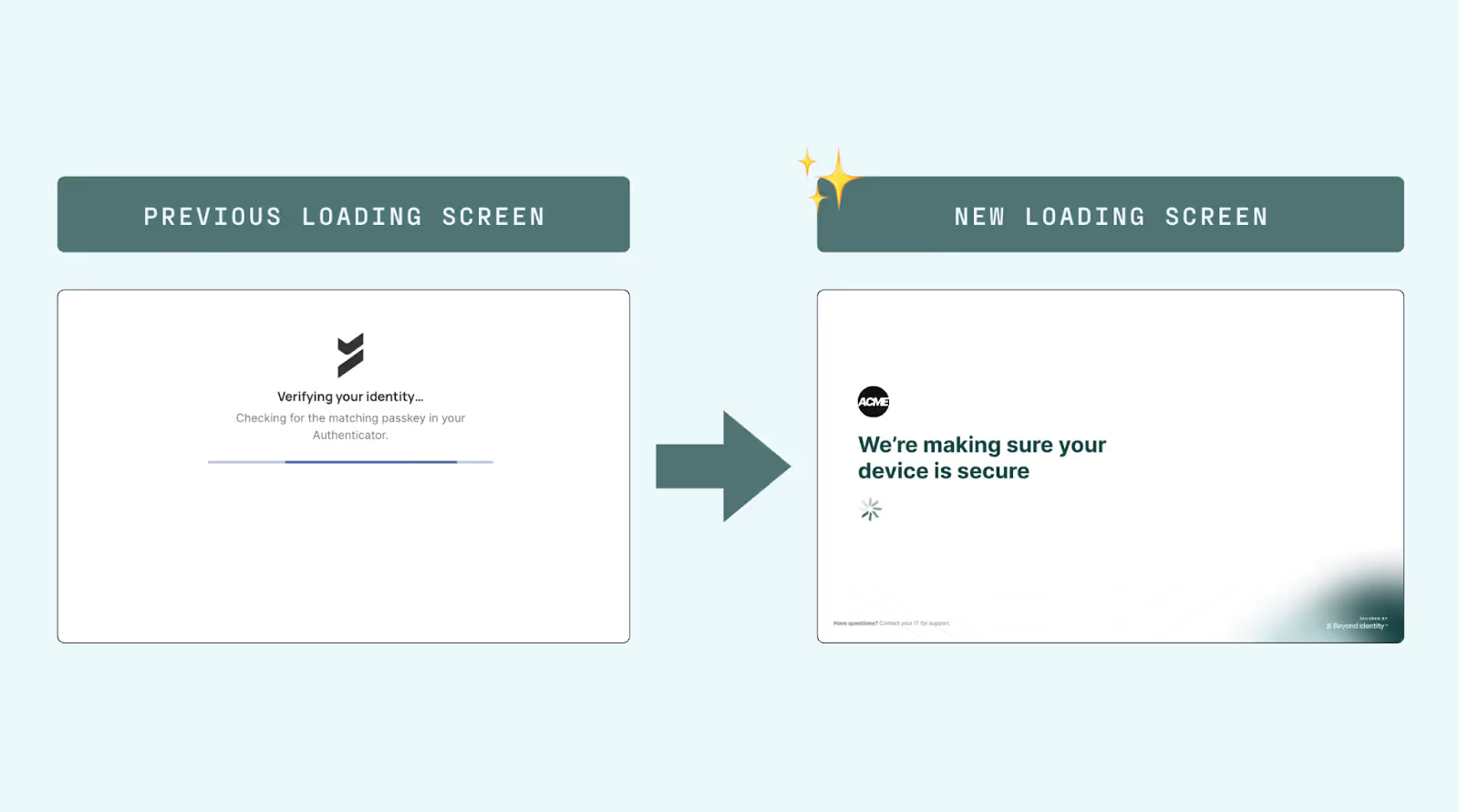
How can I get access to the new UX features?
Both features are available now for most tenants. Please contact your Customer Success Manager or submit a support ticket to see if you’re eligible and to enable it for your tenant. For admin and end user documentation, see our latest release notes.
Together, these updates modernize the Beyond Identity user experience, combining enterprise-grade security with consumer-grade simplicity.

.avif)











.avif)
.avif)



.avif)






.avif)

