Passwordless Desktop Login

Take a look at the user experience for the passwordless desktop login. This desktop login is available for both Windows 10 PCs and Macs. Users can authenticate into their domain-joined desktop using either their fingerprint or PIN.
You can see in the video a user logging in on a Windows 10 PC. Users can authenticate into their domain-joined desktop using either their fingerprint or PIN. What’s really interesting here is that there’s no password as a backup.
A user could login using their fingerprint. Users can click on their user profile, put their finger on their computer’s fingerprint reader, and they’re in. A user could also login using a PIN. Users enter in their PIN and they are in. There’s no password needed, and no password as a backup. Both biometric and PIN are stored locally on the device.
And remember, a PIN is not the same thing as a password. A PIN is local to the device — it isn't transmitted anywhere, it isn't stored on the server, and there’s anti-hammering to stop brute force attacks.





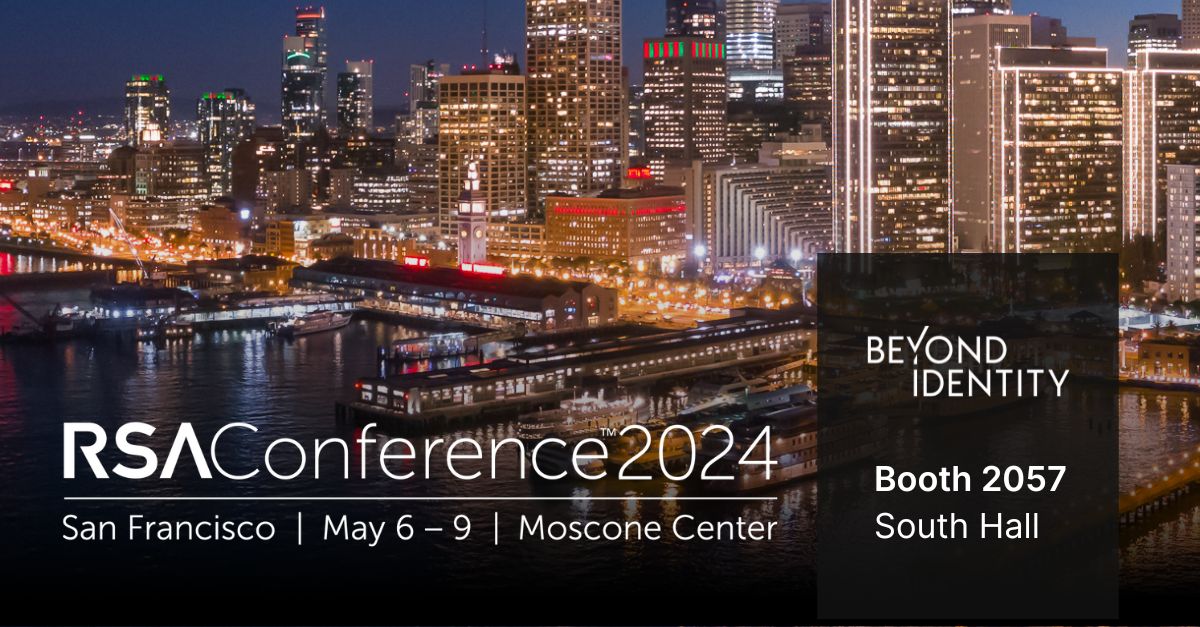
%20(2).png)



